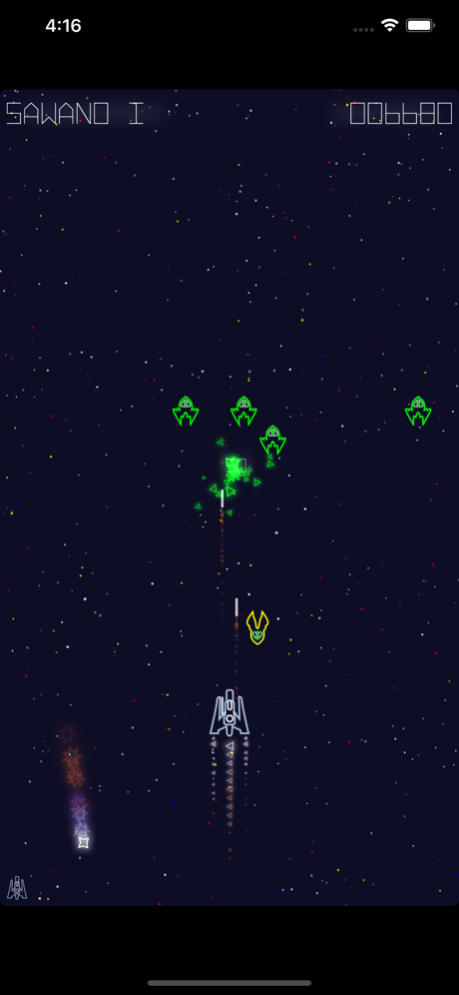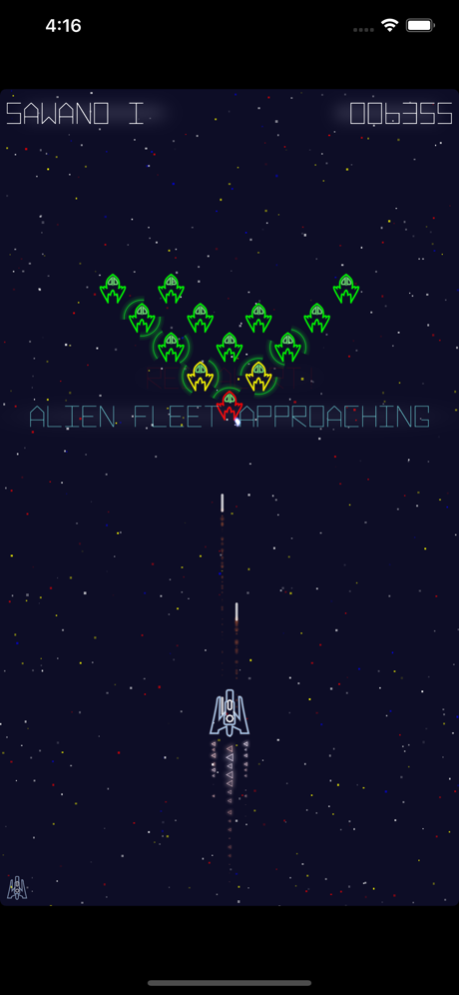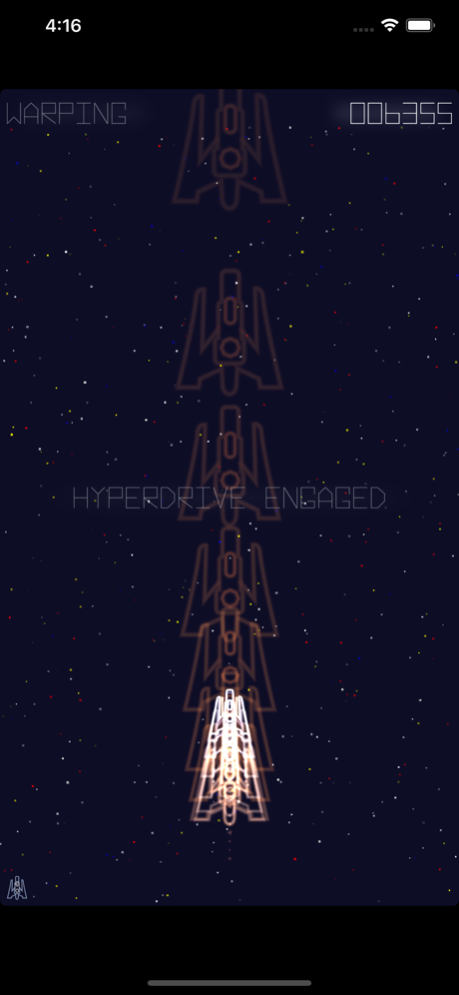Vector-Z 1.0.8
Continue to app
Paid Version
Publisher Description
Based on a mythical vector arcade machine of the late 1980s that was never released, Vector-Z is a space shooter with advanced vector graphics and particle systems designed to dazzle your senses… it's as if the 1980's arcades never went away and the games kept getting better.
Vector-Z is a unique, retro-style arcade game with glowing multicolor vector-graphics, analog synthesized sounds, and a retro soundtrack with amazing spaced out tunes to zap extraterrestrial invaders to.
Some of Vector-Z's aliens have shields you have to time your shots to break through. There’s also an asteroid bonus level where you can break up asteroids for points, and break up bigger asteroids for power-ups, including bonus shields, extra lives, score multiplier, and a faster fire rate.
HINTS:
• Vector-Z’s ship holds 2 missiles. One fires from each wing, so there’s a slight offset. There is also a brief reload time.
• Aliens are worth more points when they are attacking you. Even more points when they are really close!
• Go for the bonus points from accuracy: at 50% you get 100 pts per hit, 200 pts at 75%, 400 pts at 90%, and 800 bonus pts per hit with 100% accuracy!
• Aim for the bigger asteroids to collect hexagonal power-ups
Vector-Z is compatible with iCade, and requires iOS 7.1 or later.
Mar 12, 2022
Version 1.0.8
Updated for latest platform compatibility.
About Vector-Z
Vector-Z is a paid app for iOS published in the Action list of apps, part of Games & Entertainment.
The company that develops Vector-Z is Juggleware, LLC. The latest version released by its developer is 1.0.8.
To install Vector-Z on your iOS device, just click the green Continue To App button above to start the installation process. The app is listed on our website since 2022-03-12 and was downloaded 7 times. We have already checked if the download link is safe, however for your own protection we recommend that you scan the downloaded app with your antivirus. Your antivirus may detect the Vector-Z as malware if the download link is broken.
How to install Vector-Z on your iOS device:
- Click on the Continue To App button on our website. This will redirect you to the App Store.
- Once the Vector-Z is shown in the iTunes listing of your iOS device, you can start its download and installation. Tap on the GET button to the right of the app to start downloading it.
- If you are not logged-in the iOS appstore app, you'll be prompted for your your Apple ID and/or password.
- After Vector-Z is downloaded, you'll see an INSTALL button to the right. Tap on it to start the actual installation of the iOS app.
- Once installation is finished you can tap on the OPEN button to start it. Its icon will also be added to your device home screen.